How Do I Upload Files Using FTP ?
WS_FTP CONNECT DIALOG BOX:
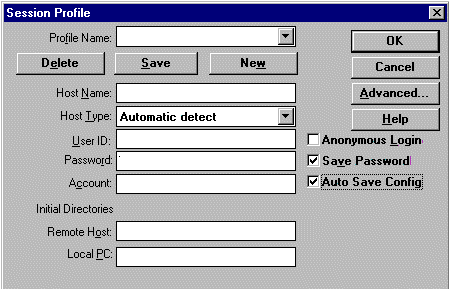
For Profile Name and Host Name enter your domain name (yourname.com).
For UserID and Password enter your login name and password. These were selected by you or assigned to you when your account was setup. Check that the Anonymous login box is empty and that the Initial Directories boxes are empty too.
Click OK and you will be connected to our server.
You can then upload files by selecting the file in the left-hand window (your local computer) and selecting a location for it on our server (the right-hand window).
The directory you are shown on our server when you log in is the top level of your site and is where you want to load your files.
You should upload text and HTML files as ASCII and graphics and other files by the Binary method. WS_FTP will normally get this right with the "Automatic" setting but not always.
Using a Macintosh:
These instructions assume you
are using Anarchie which can be obtained from www.shareware.com.
Choose the FTP menu and select "Get...". Enter your domain name (yourname.com).
Enter your login name and password. These were selected by you or assigned to you when your account was setup. Now select "Get listing". Your home directory will appear in a window. If you're using System 7.5 or later, you can simply drag files to and from your hard disk to this window. If you're using earlier System software, you will have to use the "Get..." and "Put..." commands, unless you have Drag Manager installed. Anarchie can handle multiple transfers to multiple hosts at the same time, which saves a lot of time.
If using Fetch, the procedure is similar to WS_FTP above. Remember to transfer HTML and CGI scripts as Text, and GIF, JPEG and other binary files as Raw Data (not as Mac Binary!).